Keeping Open-Source Branches in Sync
Created: Tue, 23 Jul 2019 04:15:23 GMT
Time to read: 2 minutes
When working with contributing to open-source software, one typically works from a forked repository of the original repository. Depending on the frequency of updates to the original repository, it is very easy for both repositories to become out-of-sync very quickly.
A strategy that I learned is use inform the local git repository of two different repositories and to manually keep them in sync.
Let's use the gatsbyjs/gatsby project as an example. If you follow this project for any length of time, you will notice that it gets updated often throughout the day. As a result, your fork of this repository can become out-of-sync with the original repository quite quickly.
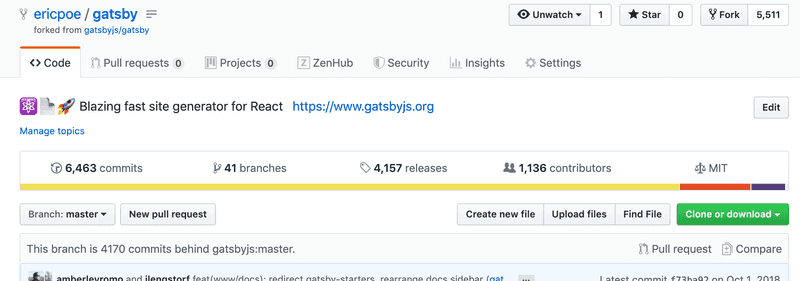
When I started to work with this open-source project, I noticed a documentation error, so I forked the repository into my own before submitting a pull-request to fix that documentation error: ericpoe/gatsby.
I cloned my fork of the project to my local environment: git clone git@github.com:ericpoe/gatsby.git.
Right now, my clone is as up-to-date as my fork of the project. However, since I use the Gatsby project for my personal site, I figure that I'll be submitting issues and pull-requests for bugs that I and others find along the way. Therefore, I want to have an easy way to have my fork of the project and the original project by synchronized whenever I work with the source code.
The trick is to think of the original repository as my "upstream" repository and inform my local git environment of this relationship: git remote add upstream [upstream git URL] or in this case: git remote add upstream git@github.com:gatsbyjs/gatsby.git
To sync the main branch of the two repositories, I can run something like git pull upstream main-branch or in this case git pull upstream master
I can then update my repository on github by running git push.
Now my forked-repository is up-to-date with the original-repository!
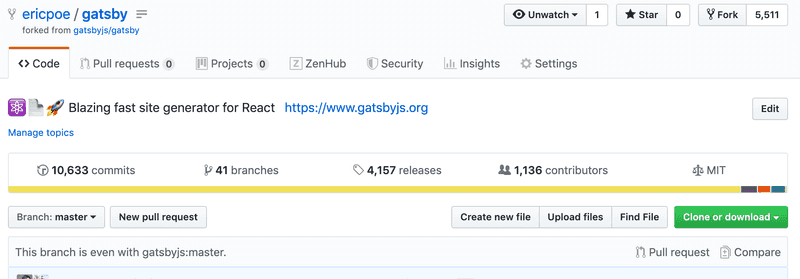
Run this from the main branch of the repository before creating a branch to work on the code.
Caveat: If I am working on a branch before syncing the two repositories, I should probably commit my changes within that branch and then merge the main-branch into my working-branch: git merge [main-branch], or in this case git merge master.
Colophon
This site is built using Gatsby, TailwindCSS, and a whole bunch of other fun stuff.
Corrections or curious to see how this was put together? Check out the latest version of this site at its github repo.